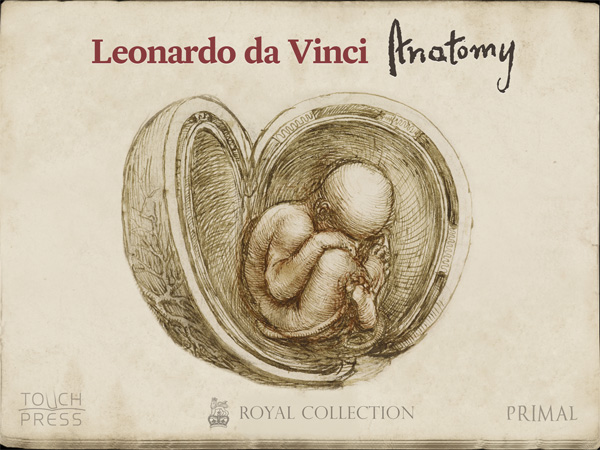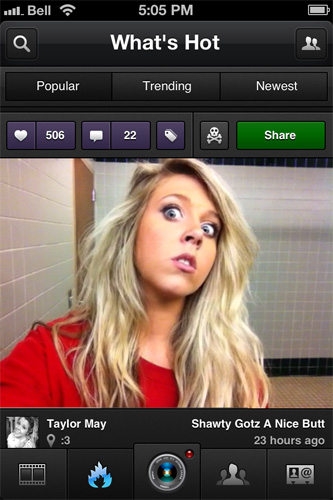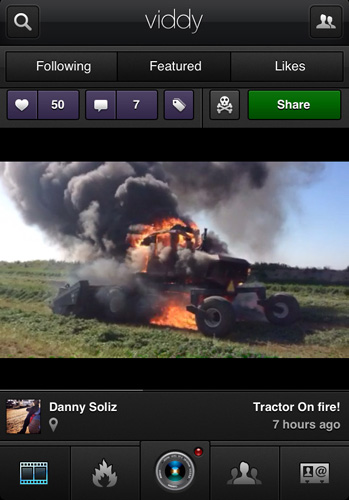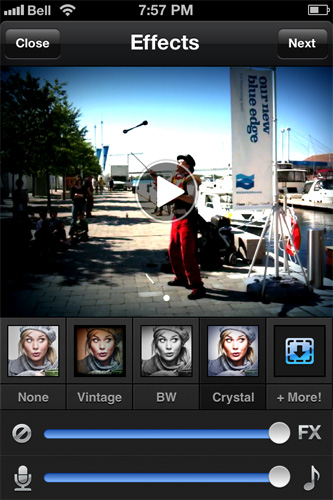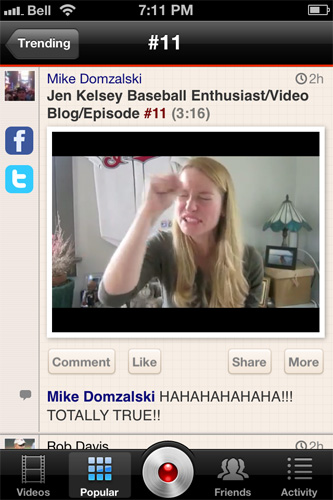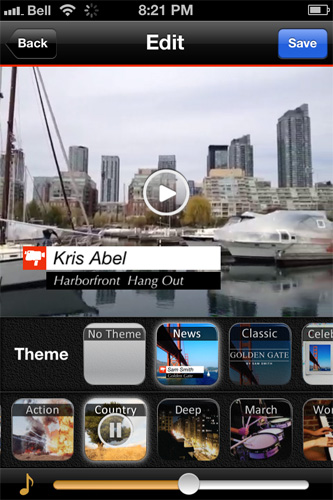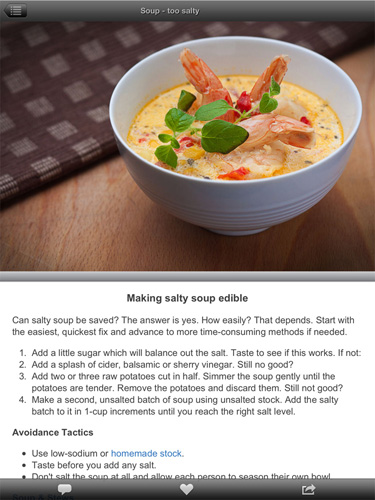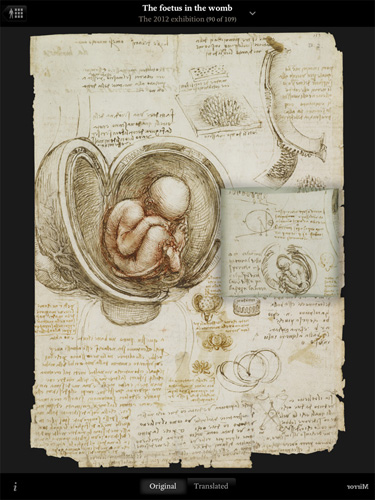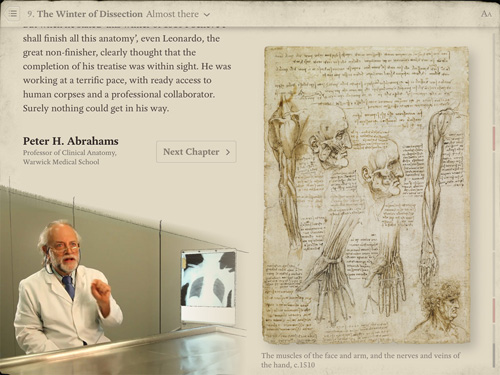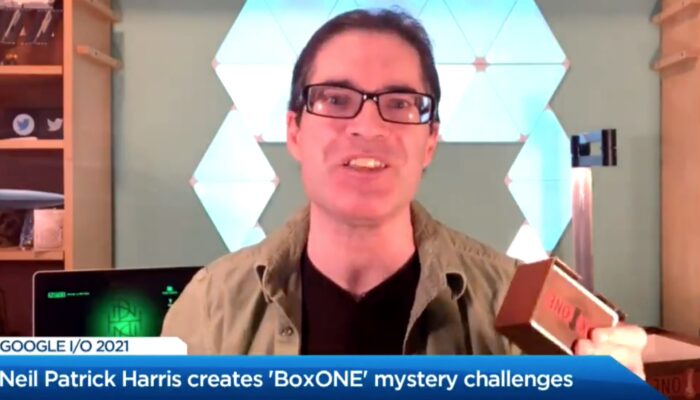Is John Moore ready for the world of “instant” video sharing? I take a look at the two main competitors in this fast-growing social trend on Newstalk1010 this week. Plus we review a kitchen guide that will help you recover meals that have gone horribly wrong and celebrate the official reproduction of Leonardo Da Vinci’s masterpiece drawings in iPad form.
Note: You can listen to the podcast version of my reviews right here.
Instant Video Sharing: SocialCam Vs. Viddy
With Twitter you can share your written thoughts as fleeting moments to the world and now two apps are trying to do the same with video. The cameras built into our phones make it easy to record a clip on impulse, without thought or preparation, and send it out to social followers on Facebook and Twitter where it becomes instantly available, no links or searching needed.
The only “work” involved is in posting comments, “liking” videos, and tagging your friends in the clips that feature them. Already there are millions of participants in this new trend and while many seem to be attention-seekers and pranksters, there’s room for creativity if you have it.
Viddy
iPhone, Facebook
Free
Of the two apps this is the one that matches Twitter’s dynamic the closest. Users are limited to sharing clips that are just fifteen seconds long. You can adjust video quality with settings for focus, exposure, white balance, aspect ratio, and resolution. There’s a timer, audio meter, and grid amongst the tools too. Once recorded, you can “beautify” the clip with a small selection of filters, music tracks, and transitions, all adjustable with touch controls.
Viddy hopes to earn money by selling effect “packs” that expand your choice of filters and music and by marketing promotional features such as the ability to place the Muppets or other celebrities into your videos. With its darkroom esthetics and letterbox presentation, Viddy does seem to attract more artistic users based on what I’ve found in the Featured, Trending, and “What’s Hot” playlists.
Its privacy settings should offer more options. A single switch (off by default) will make your profile private and only share videos to those you’ve approved of.
SocialCam
Free
This app is taking more of an Instagram approach. With SocialCam clips can be of any length. In place of traditional camera tools, pre-made themes are offered to transform your video using on-screen graphics, vintage filters, and soundtracks. What the app lacks in video quality it makes up for in the sheer speed of applying effects and sharing.
That sharing can quickly get out of control if you use Facebook to sign up as it will share your every move, telling friends not only of the videos you’ve made, but the ones you’ve watched. You can control that activity in the privacy settings a bit, but the best advice is to avoid signing up through Facebook or Twitter and us an e-mail address instead.
SocialCam is very easy to use with little thought. Take a quick look through the app’s Popular and Trending playlists and you’ll see just how true that really is.
Kitchen Disasters & Fixes
$2.99
You swear that you followed Chef Ramsey/Batali/Oliver’s recipe to the letter and yet somehow you still managed to burn the rice, over-curry the soup, and pick up a specialty cheese that smells all kinds of wrong. Thankfully, Toronto-based food writer Charmain Christie has researched, tested, and wonderfully organized a healthy collection of fixes, recoveries, and common sense tips to help in a panic.
The guide covers an impressive range of disasters with meats, soups, sauces, baked goods, and desserts among the organized categories. The fixes include obvious cover-ups (some whip cream and no one will see the cracks in your pie) to genuine saves (a slice of bread can absorb the burnt scent from recovered rice) to inspired recycling (those aren’t dried-out muffins, they’re Rumballs!).
Of course the goal is to cook without the need for emergency fixes and so every entry also includes advice on avoiding the problem in the first place. There’s solid value too in a selection of bonus common sense guides on cooking rice, making handy sauces, and essential tools.
The guide is full of gorgeous photographs and different ways to quickly find specific entries. I really admire that there isn’t a whiff of self-promotion of product placement, instead you find a lot of hard work and a genuine desire to help.
Leonardo Da Vinci: Anatomy
$13.99
I’ve been hoping that Touch Press (The Elements, Solar System) would bring their interactive art book magic to the notebooks of Leonardo Da Vinci and, to my great delight, here we are. He produced the first accurate set of drawings on the inside of the human body and with the cooperation of The Royal Collection of Her Majesty Queen Elizabeth II of Windsor Castle, the originals have been reproduced for the iPad in stunning, pinch-and-zoom, Retina-level detail.
Da Vinci’s notebooks are infamously cryptic and so the app guides you through them with a number of subtle tools. You can bring up a virtual mirror to examine his handwriting, written from right to left in a mirrored script, or you can simply have it translated into English with the touch of a button.
To show just how accurate his work was, 3D computer models of body parts, systems, and organs can be called up to demonstrate what Da Vinci was capturing in ink. Virtual Ultraviolet can be applied to some of the faded drawings, mimicking the exact process used by professionals today to reveal details normally hidden by the passing of time.
You can flip through the notebook casually or take a guided tour that delves into Leonardo’s journey with insights into the kind of experiments he was performing. Although ahead of their time, most of the drawings are mere sketches and so take a bit of patience and, naturally, deal with imagery that may be too stark for some.
Beyond medicine, Da Vinci made extensive and remarkable notes on the subjects of flight, engineering, architecture, and even warfare. Hopefully this is merely the first in a series of apps that will include those too. It’s astonishing to think that digital technology had made it this easy to own and carry a set of proper Leonardo Da Vinci reproductions. I can only imagine what other priceless artifacts will follow.