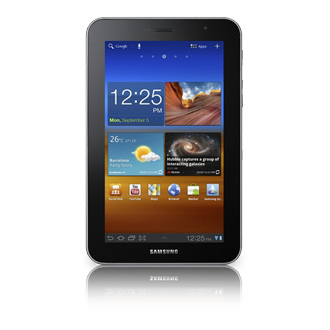This is the 7” tablet you’ve been looking for. It’s not a mobile device with a larger screen or an oversized phone or a companion for your laptop. We’ve reached a point now in screen resolution and the design of both Android software and apps that yes, you can now take everything that has been successful with the normal-sized tablets; that immersive, visual experience, and deliver it in a more comfortable size. The experiment is now over and we have a polished concept that feels just right.
DESIGN
It’s thin, it’s light, and it’s elegant. With a curved backing and a silver trim it has a nice look while feeling very comfortable in your hand. It’s balanced well, and with the camera positioned off to the right it’s easier to hold steady for taking photos (at the cost of alienating left-handed users, admittedly). The miniature speakers, tucked into the very edge of the bottom, offer very clear sound for their size and their position means you’re unlikely to suffocate them when you hold the device.
ANDROID 3.2
The performance is quite smooth, a combination of a 1.2GHz dual core processor and Google’s Honeycomb operating system. The 7” Tab bounces quickly from screen to screen, app to app, and is attentive in how fast it loads satellite maps, web pages, and the 3D graphics of games like Minecraft. The resulting battery life is good, about seven to eight hours of general use, and I find it charges faster than on previous Galaxy Tablets.
Yes, Google has already moved on to a new operating system with Ice Cream Sandwich (4.0), but the balance here in performance is so comfortable that there’s no urgent need for an update.
SCREEN
If you associate the Galaxy brand with Samsung’s Super AMOLED displays you’ll be disappointed with this model’s less-vibrant LCD screen, but the resolution and colour palette are quite fine and the touchscreen is more responsive than on past Samsung tablets. It’s easier to draw with finer control in apps like Sketchbook for example. I find that the auto adjust for the screen’s brightness is off, always dimming the screen darker than needed and so I’ve had to switch to a manual setting to compensate.
CAMERAS
Considering how well-balanced the 7” Tab is to hold it seems almost a crime to saddle it with a mere 3 Megapixel camera on the back. Yes, there’s a flash, autofocus, dual microphones (for video) and other adjustments to support it, but the low-lighting performance is poor and the lens angle tends to distort the image on close-up subjects. While I rarely use the camera on larger sized tablets because of their form factor, with the more comfortable 7” size I would have and so the poor camera selection here is a real shame.
MINI APPS
As a general rule I’m not fond of the extra software tweaks manufacturers like to add to Android devices, but Samsung’s Mini Apps feature can be handy. You can choose six utilities to act as floating widgets that are hidden just a side tray away on the main screen including a calculator, memo pad, music player, the kind of apps you’d normally grab a widget for anyway, but the way Samsung’s done it, it’s convenient.
THE RIGHT BALANCE
At the end of the day what we really want from our devices is that they “just work” and the Samsung Galaxy Tab 7.0 Plus does exactly that, striking a beautiful balance between sheer performance and translating what has been successful with larger-sized tablets into a more comfortable size. If you were among the many who wrote to me about the need for a book-sized tablet when the iPad craze first began, then this I think is exactly what you had in mind.