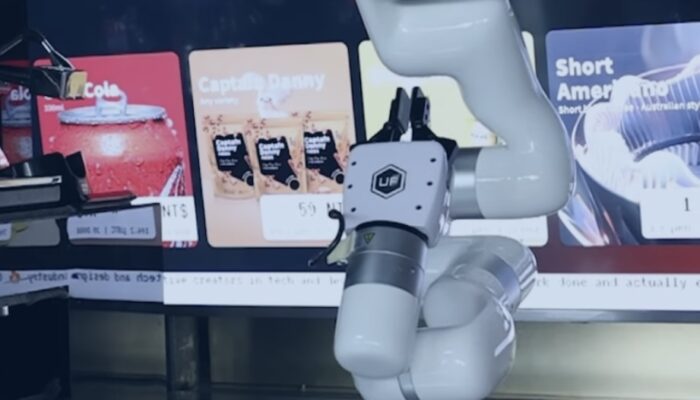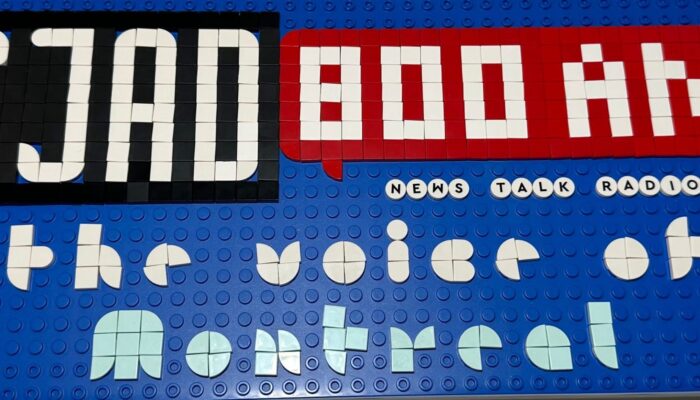The Google Home app uses a step-by-step process to guide you through the installation of the Nest Thermostat and there’s a point where an animation suggests, for safety reasons, to shut down the main power before taking the next step. Just shutting down power to your heat & air conditioning should be fine, but I gamely followed and as soon as I did so the app stopped displaying instructions because it had lost it’s connection to the internet. The power was out, so my wi-fi was out, and so the iPad app couldn’t connect to retrieve the next step. I was sitting in the dark, looking at a blank screen, laughing. This is the thing about smart devices, they are often distracted by a manufacturer’s self-interests, in this case Google’s obsessive need to keep you connected to their service rather than the task at hand and having offline instructions ready when there’s no power.
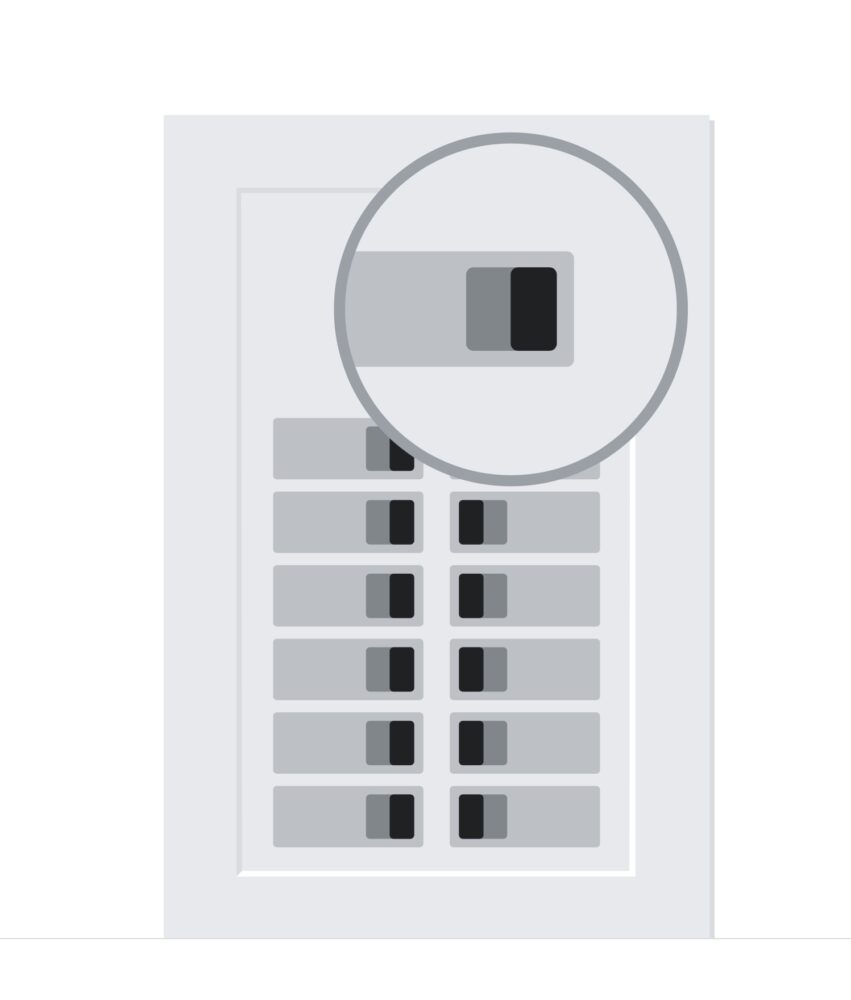
Now in it’s fifth generation, you’d think Google’s smart thermostat would be past making such embarrassing blunders, but I often found it failed to anticipate what was needed or offer information about what was happening, like someone so isolated or introverted they fail to register other people in the room.

The app guides you to remove any jumper wires from the previous thermostat and then says nothing about them ever again. Do you need them for the Nest Thermostat? Are they important? Should they be thrown away? I dug around online to learn that the Nest Thermostat has it’s own built-in jumper wire that it automatically uses if needed. That’s the kind of helpful thing a smart device should tell you.
Google advertises that installation takes 30 minutes or less, but their support forums are full of people taking longer just to sort out their wiring, make new holes in their drywall, and study the new connections and settings the Nest Thermostat uses. It can be confusing for people doing this for the first time.
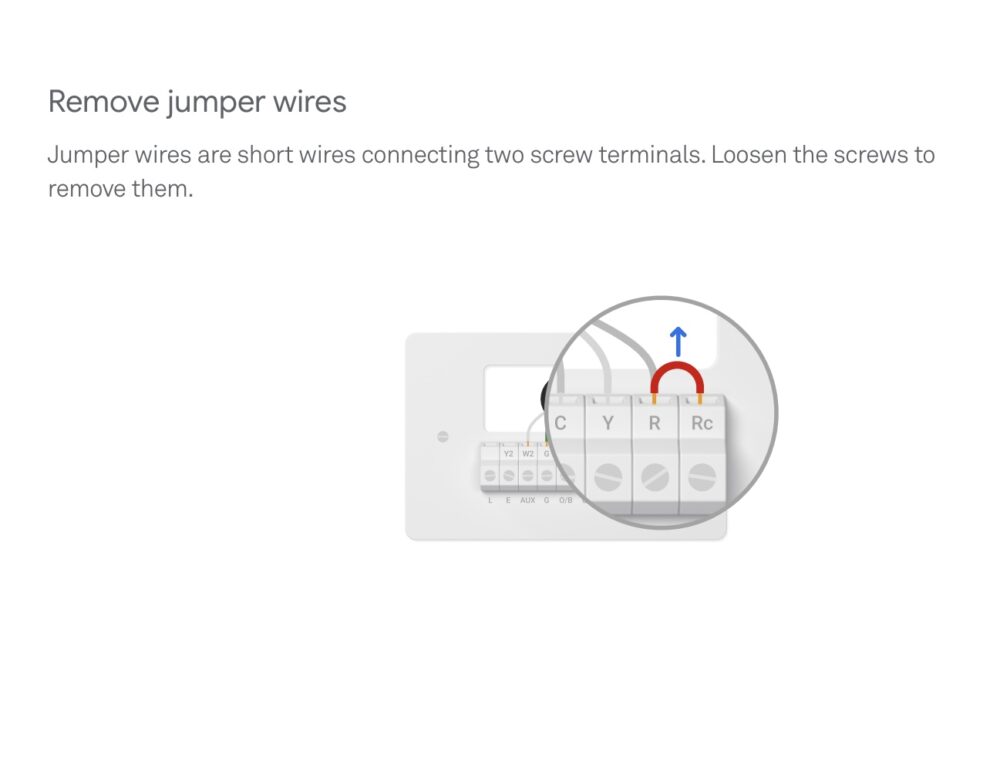
It takes longer if you get an error message and while the connected app registers the error, you have to look at the thermostat’s screen to get the error code. This means you have two screens, the app and the thermostat, offering different messages about what’s happening despite being connected to each other. The app offers a “Learn More” link that doesn’t work when you tap it, so you’re better off looking up the error code on Google’s support page. I thought a smart device would do that for you.
Google’s approach seems to be principled, idealized, as if everything should work as it does on paper, the real world be damned. They defiantly insist that the Nest Thermostat uses so little energy, less than 1 kWh/month despite the use of activity sensors, colour displays, Wi-Fi, touch controls, etc., that there is no need to include a C wire or common wire, an extra wire used to deliver more electricity if needed.
Google’s support forms contain people, who like myself, have discovered the Nest Thermostat won’t work without a C wire and if you don’t have one in your walls amongst the other wires, you’ll need to pay an installer to add one. All things a smart device should tell you and you might be warned about before purchase.

In my case the Nest Thermostat drew enough power without a C wire to fall into a cycle of repeatedly starting up and shutting down which at least gave me a chance to try out the touch controls. By tapping or sliding your finger along the edge of the thermostat you can cycle through different options, none of which I recognized at first as the settings I was looking for. I found it tricky to slide to the option I wanted and was thankful when the thermostat abruptly powered down, trapped on its absent C wire cycle.
If a visitor asks for the heat to be raised and I ask them to reach over and adjust the thermostat, I’m not confident they’ll be able to do so easily. Of course the whole point is that the Nest system will adjust it automatically and to changes you’ve scheduled, but there’s always the unexpected situation.
I like the idea of a thermostat that can learn and adapt to my habits, but the Nest Thermostat displays such a conflict between theoretical and practical use that I’m not confident it can. I like the idea of a Nest Thermostat, but am disappointed by the reality.