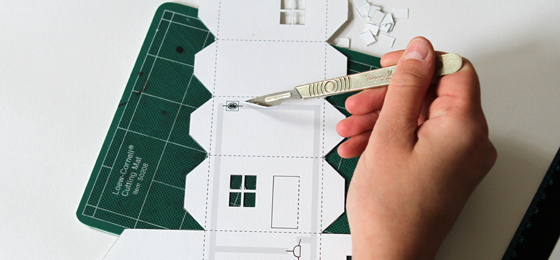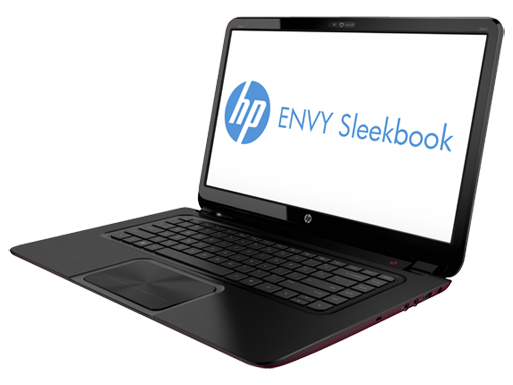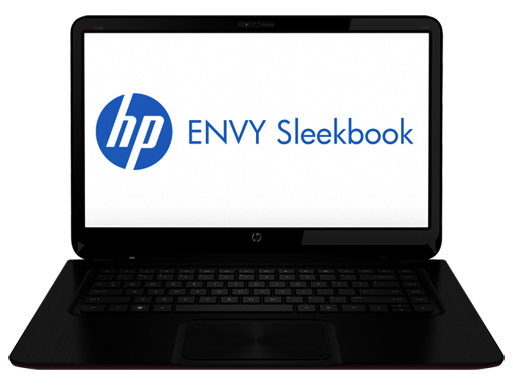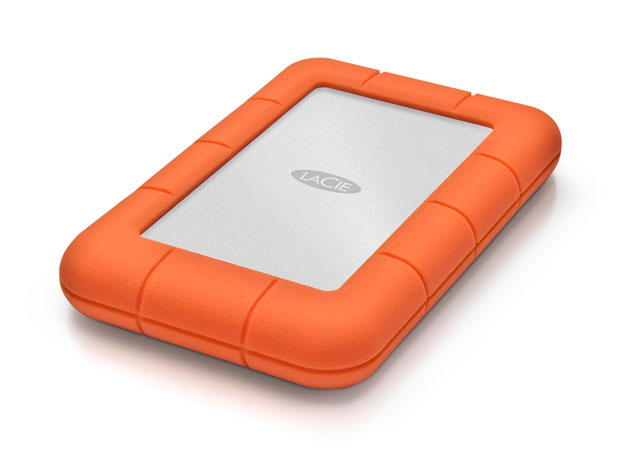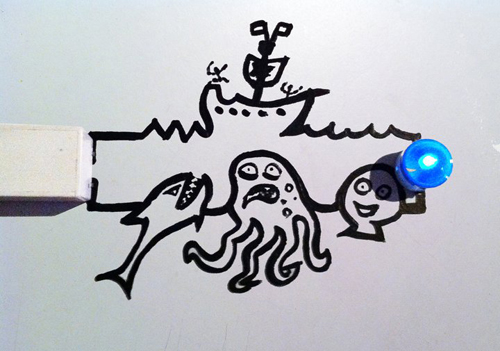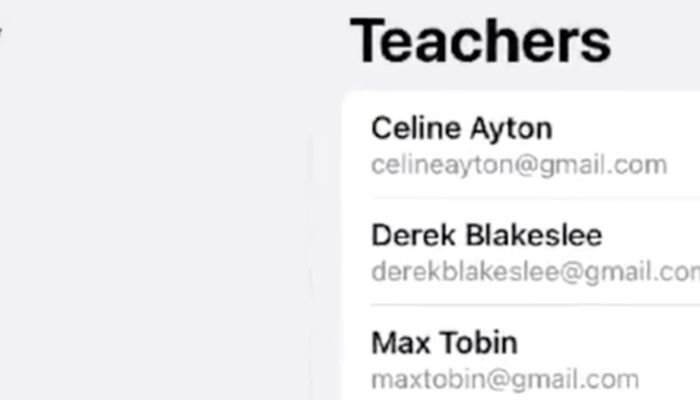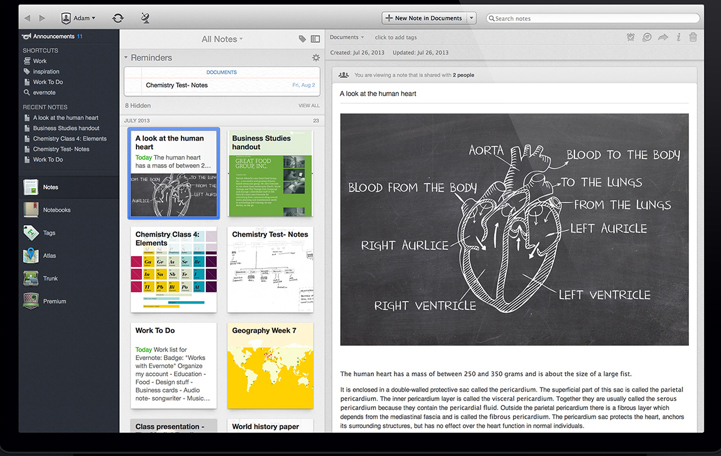It’s time to learn some new tricks. The school year is back and to help you prepare we offer some essential advice and suggestions for picking up new gear.
Buying a laptop
Before you go shopping for laptops decide on a screen size and a budget. A larger screen is easier on the eyes, but also tends to come on heavier laptops. A good budget price for a student laptop is $700, I wouldn’t go lower.
Stores will try to confuse you, offering a slightly different version of the same laptop model carried by their competitor’s. Their model may have a different graphics card or RAM, which may make it seem less expensive. This means prices can be deceiving, so do the research and look at the features closely.
Stores will also be very aggressive about accessories – cases, USB drives, mice, etc. – that’s where they make their real money. Don’t be so quick to go one-stop-shopping, look around. There’s a word of fancy laptop bags and cool speakers out there, take the time and visit other stores. Buy accessories that you’ll want rather than what’s convenient.
HP Envy 6 Sleekbook
$700
A good example of a student laptop is the HP Envy 6 Sleekbook. It’s a 15.6” laptop for $700. Now the lower price means it’s a little heavier than you might expect (4.5 lbs), but it has a 500 GB hard drive, 6 GB of RAM, and a decent battery life of about 6 hours (based on typical use). Oh and it does come in red or black.
Back-Up Storage
I can’t tell you how many horror stories I’ve had from parents about their kids losing all their school work after dropping, dunking, or running over their laptops. Having back-up copies of school projects is essential.
Fortunately external hard drives are fairly inexpensive and most come with software that can automatically back up school-related files. You can also use them to store large files, like music, movie and photo collections, keeping your laptop’s storage clutter-free for better performance.
LaCie Rugged Mini
$119 – $229
I recommend the LaCie Rugged Mini, which you can get with as much as 1TB of storage. Its shock, rain, and pressure resistant, plus it handles fast transfers and can be password protected too.
Ergonomic Mouse
I still get e-mail from people who feel pain in their wrists. Here’s the basics for using a mouse in order to prevent carpal tunnel.
When you hold a mouse make sure to keep your wrist up off of the table, you want to hold the mouse, not lean against the table.
The weight of your grip should lean towards the edge of your hand, towards your pinky.
Microsoft Explorer Touch Mouse
$50
Microsoft is very good at designing ergonomic mice and their new Bluetrack mice use lasers that work on any surface.
The Explorer Touch Mouse sells for $50, is sleek with touch controls (for gestures), Bluetrack laser, long battery life, and hey, it even vibrates.
Tablets
Google Nexus 7
$260
We’re just weeks away from Apple’s next launch, so it’s a bad time to talk about tablets, and you don’t really need me to tell you that an iPad or iPod Touch would be great for school, but if you’re looking for something lower in price, Google’s Nexus 7 at $260 is a great alternative thanks to its hot, fast processors, good battery life and up-to-date software.
It’s an Android tablet, meaning the selection of apps aren’t nearly as good as the iPad’s (especially educational ones), but it covers the basics in scheduling, web browsing, calculations, etc. really well.
For Special Projects
Bare Conductive Paint
$35 per jar
This is for students who wish to combine technology with art, fashion, or science. It’s paint that carries an electrical signal. So instead of connecting a light bulb to a battery with a wire, you can merely paint a line between them. By painting lines, you can connect electrical components, making paper houses light up, activating motors on hats, you name.
The company offers a number of video tutorials to give students ideas.
In Canada the paint is distributed by SparkFun who works with the following retail dealers:.
Toronto – Creatron Inc.
Montreal – Abra Electronics
Vancouver – Canakit
Vancouver – RP Electronic
Victoria – RC Westshore
Online – CanadaRobotix
Online – Spikenzei Labs
Online – CanadaDrones
Online – Lee’s Electronics
Sketching On Your Computer
Bamboo Splash
$80
Professional graphic artists use a special tool called a Wacom Tablet to create digital works of art on their computer. Well, Wacom has just released a budget-priced version for students called Bamboo Splash. You can sketch, draw, and paint, using a stylus that can reproduce pencils, chalks, oils, and watercolours. What makes it a great deal is that it comes with fantastic, feature-rich software – ArtRage and Sketchbook Express. In addition to artwork, it’s also an apt tool for sketching out ideas or editing photos.